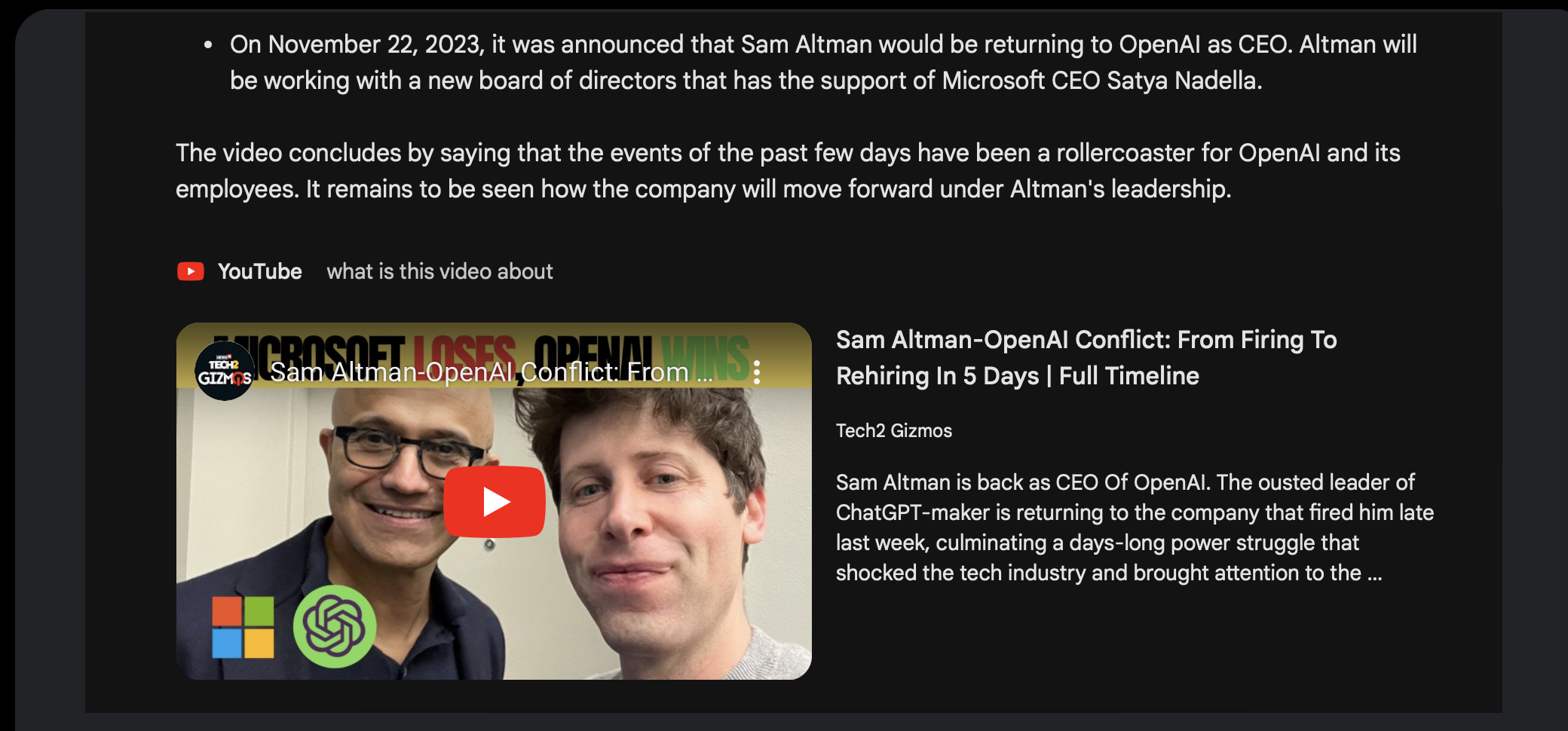[ad_1]
Reported By: Shaurya Sharma
Last Updated: November 23, 2023, 10:02 IST
Mountain View, California, USA

Google Bard is getting more advanced with frequent feature drops.
Google Bard now has the ability to to understand YouTube video content, and this opens up multiple use cases. Here’s how this feature works.
Google Bard was Google’s answer to OpenAI’s ChatGPT when it launched earlier this year publicly. Over time, the PaLM 2 LLM-based chatbot has seen a fair share of love from the tech giant, thanks to the myriad features it has received over the course of this year.
But, Google isn’t stopping, and it is continuing to add new features to the chatbot. The latest one is its ability to understand YouTube video content.
Bard can now go through YouTube videos, essentially “watching” them to gather information on your behalf. This feature could potentially be used for research purposes, finding food recipes, or even summarising lengthy videos when you lack the time to view them.
We independently tested the feature, and it works as advertised. We fed one of our video stories to Bard, and it correctly returned a detailed summary of what we had talked about in the video. In fact, when we asked who was the anchor of the video, Bard replies correctly here as well.
Notably, Bard had already gained the ability to understand video content in September, but its full abilities—to be able to understand and reply contextually—were only unlocked now.
“We’re taking the first steps in Bard’s ability to understand YouTube videos. For example, if you’re looking for videos on how to make olive oil cake, you can now also ask how many eggs the recipe in the first video requires,” Google notes in the Bard changelog. It added, “We’ve heard you want deeper engagement with YouTube videos. So we’re expanding the YouTube Extension to understand some video content so you can have a richer conversation with Bard about it.”
To get started with this feature, simply copy the link to a YouTube video and paste it along with a detailed prompt of what information you want from the video inside Bard. And, it will be able to find that information, if it exists in the video.
[ad_2]
Source link